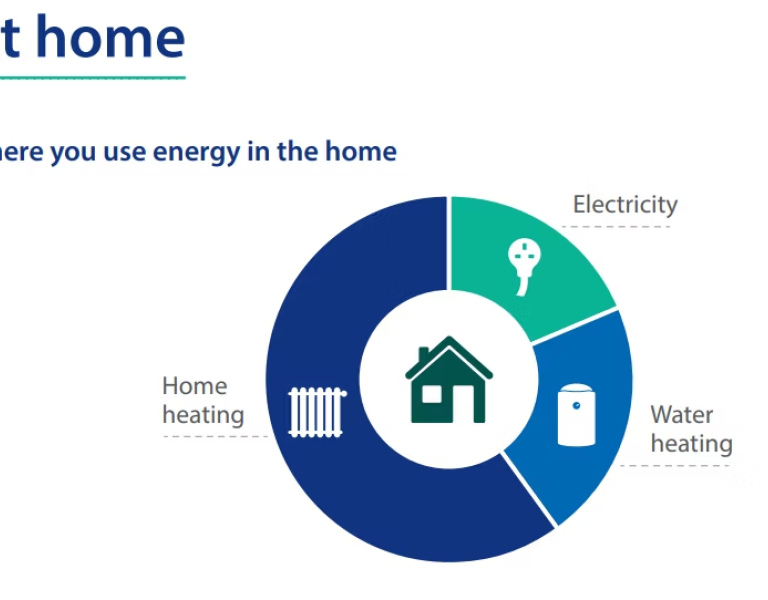How to use your smart meter
In 2023, I took up a new position on the smart network team with the Sustainable Energy Authority of Ireland (SEAI). To support my new role, I was keen to get a deeper understanding of Ireland's energy future. To my surprise, I could start the journey at home via our smart meter.
I moved home to Ireland last year and I live with my retired Dad, 65, my partner and our 2-year-old in Dublin. I told my dad that I wanted to understand our energy use and take control of our bill. As you can imagine, he was all in!
Our smart meter was installed last year and is one of the 1.75 Million Smart Meters Installed. Our house is BER B3. We have LED lights throughout, controlled zones, heating controls and a dual fuel of electric and gas.
My dad is usually an early adopter of new technology but had yet to engage with his smart meter. He was unclear about the benefits a smart meter, and knew very little about smart tariffs or how they might help him to reduce his energy bills.
What is a smart meter?
A smart meter is an electronic device that reads and records your electricity use in real-time. The smart meter will send your meter readings directly to your electricity company, so you do not have to. ESBN send a letter to advise you when your smart meter will be installed.
What are the benefits of a smart meter?
- Control: it gives you more control over your use as the technology provides detailed information about how much electricity is being used during different times of the day.
- Great insights: you can monitor electricity use and make more informed decisions about how to save energy.
- Accuracy: your energy bill is based on actual electricity use and not estimated readings.
- Environmental benefits: you will be supporting renewable integration and have the potential to lower your carbon footprint.
I recommend going directly to the ESBN portal so you can access your data from the smart meter. I helped my dad set up an ESBN Networks online account (in the bill holder's name) with an email, mobile number and our MRPN number. It's that simple.
How to use your smart meter?
Following the set up of our new account, we reviewed the data for a week and then a month and had a look back at what we were doing and if we were home at that time. It is displayed in both kW and kWh.
- kW measures power, which is the rate at which something uses electricity.
- kWh measures energy, which is the total amount of electricity used and what is displayed on the bill. This will be easier to relate to cost. The final kWh on your bill is what has been reconciled by your energy supplier.
What did we learn?
On the ESB Networks online account my electricity usage is visible across the day, week, or month and even the year. It is possible to view by day, night and peak which make it easy to understand and relate to activity in the home.
- Day: 08:00am to 17:00pm / 19:00 to 23:00pm (excludes the peak)
- Night: 23:00pm - 08:00am
- Peak: 17:00 - 19:00pm
I can also see the actual meter readings shared with my energy supplier, which mean no estimated bills and that is one of the benefits of the smart meter.
At first glance it looked like our hot water and cooking at mealtimes is driving most our electricity use. During the peak hours of 5-7pm, we were cooking dinner and using hot water (bath-time for my toddler).
We don't have the heating on now (summer time), which is usually the biggest energy user in the home, according to SEAI's Reduce Your Use Booklet. So our biggest energy user (and cost) might change during the winter months.
We could also see there is a constant, low energy use running in the background at night, I assume from the fridge, freezer etc. We're now going to see if turning off non-essential appliances at the plug socket at night such as the TV will help reduce this unnecessary energy use. These are sometimes called vampire loads.
Finally, we downloaded the .cvs file data which is readable in Excel so we could see what we had used in more detail. Everyone's energy use is different and it's best to review your own data so you can learn about your own electricity use.
What is the next step?
I am going to keep an eye on my energy habits and see if I can shift some of my use to non-peak times during the day or night-time. My dad and myself have discussed whether we should explore TOU (Time of Use) tariffs and if solar panels or a heat pump would be a good option for our home in the future. Generating our own energy and using a low carbon technology would significantly reduce our energy bills. This online tool Your Retrofit Journey Starts Here was helpful in giving us a rough idea of what was possible.
I'll share our progress soon.
Learn more about Smart Living